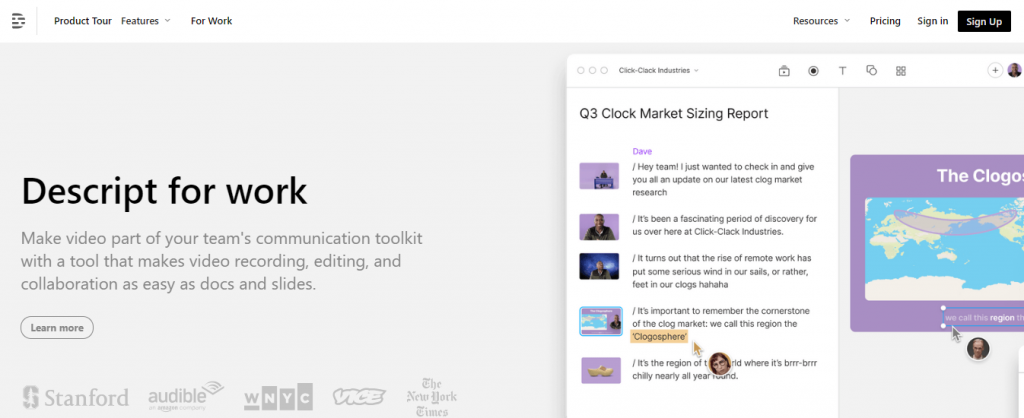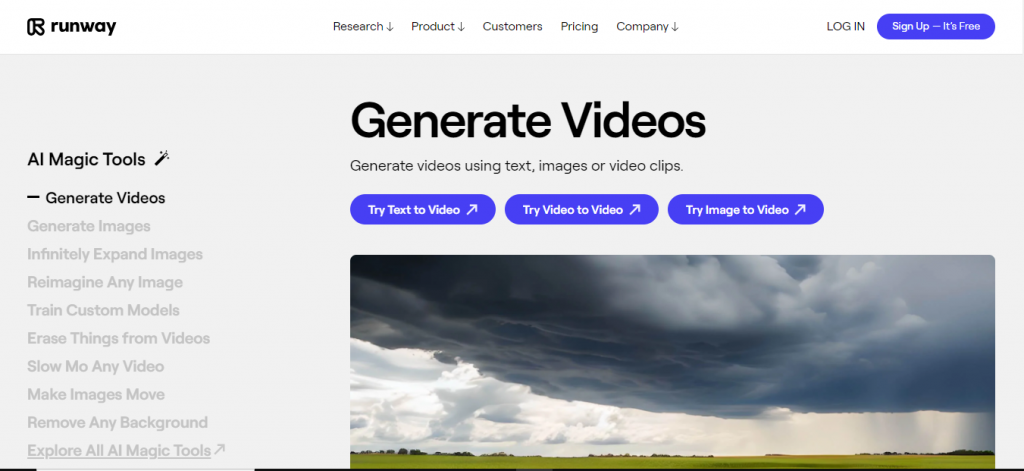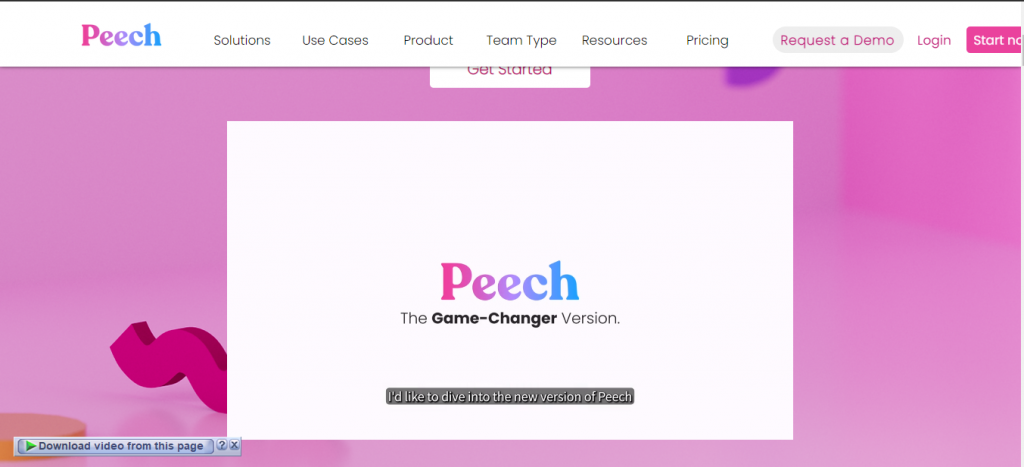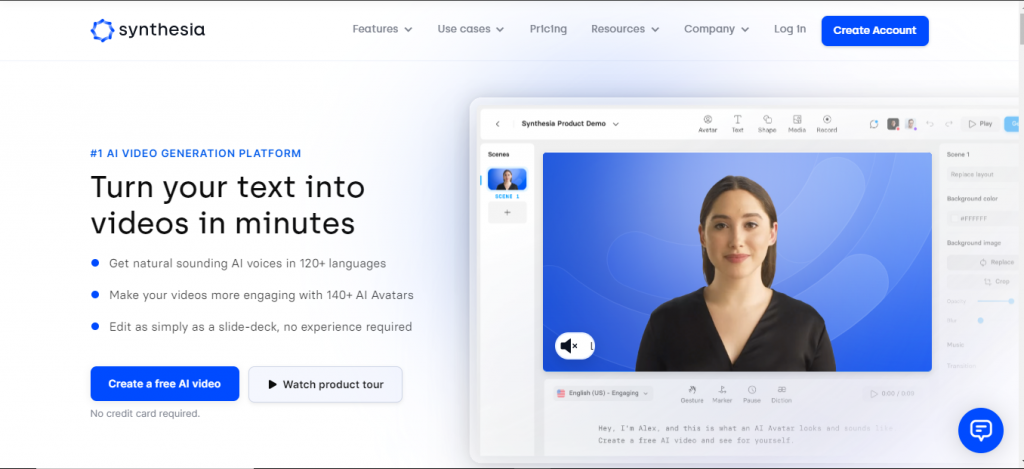In the ever-evolving world of digital content, video content has emerged as a compelling and engaging form of communication. From social media platforms to professional presentations, videos have become indispensable. However, crafting a high-quality video can be a time-consuming process, often requiring complex editing software and professional expertise.
But what if we told you that this process could be made simpler and more efficient? Thanks to the advent of artificial intelligence (AI), video editing is being revolutionized. AI tools are now capable of automating many of the tedious aspects of video editing, allowing you to focus on the creative aspects of your work. In this blog post, we will explore five such AI video editing tools that can take your video editing skills to the next level.
Descript Video Editing: Edit Video by Editing the Script
Imagine if you could edit a video just like editing a script – sounds revolutionary, right? This is precisely what Descript offers to you. Descript is an AI-powered video editing tool that enables you to edit your videos by simply editing the text. You no longer need to sift through hours of footage; instead, you can directly edit the transcriptions and the video edits itself.
One of the key features of Descript is its transcription service. Once you upload a video, Descript automatically generates a transcript of all the spoken content. But it’s not just about transcribing; the real magic begins when you start editing the text. Every deletion, addition, or change you make in the text is instantly reflected in the video.
Another standout feature of Descript is its compatibility with Zapier, an online automation tool. With Zapier, you can integrate Descript with thousands of other apps to automate more parts of your video creation workflow. For instance, you can create Descript transcripts from new OneDrive files or save new Descript transcripts as text files in Dropbox.
To use Descript, you start by uploading your video file. Once the transcript is generated, you can start editing the text to adjust your video. You can also add in effects, transitions, titles, and more, making it a full-featured video editing tool.
Wondershare Filmora Video Editing: Polish Videos with AI Tools
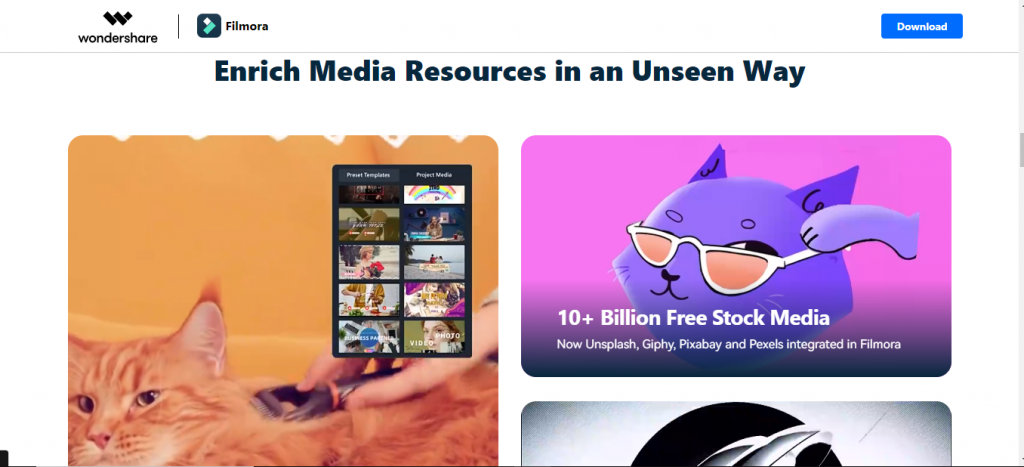
Next on our list is Wondershare Filmora, an AI video editing tool that’s rapidly gaining recognition among professionals. It offers top-notch tools that you’d expect from a professional video editing app, but with the added advantage of AI automation.
Some of the AI tools in Filmora include automated colour correction, motion tracking, and noise reduction. These tools can significantly speed up your editing process while ensuring that your videos look polished and professional. The AI-assisted color correction can automatically balance out the colors in your video, giving it a more natural and pleasing look. Similarly, the motion tracking feature can automatically track the movement of objects in your video, allowing you to add effects or text that follow the movement.
To get started with Filmora, you can download the application and import your video clips. Then, you can use the various AI tools to enhance your videos. For instance, you can use the color correction tool to automatically adjust the colors in your video or use the motion tracking feature to add dynamic effects.
Runway Video Editing: Experiment with Generative AI
If you’re interested in experimenting with AI in your video projects, Runway would be a great choice. Runway offers a suite of generative AI tools, which means it can generate new content based on your inputs and instructions.
Runway offers AI features like green screen for changing or removing video backgrounds, object removal and replacement, and even image section replacement where you can change parts of an image with text prompts. Moreover, you have the possibility to train your own AI models for image generation. This feature allows you to create custom content that’s tailored to your specific needs.
Using Runway is simple and intuitive. All you need to do is upload your video, choose the AI tools you want to use, and let Runway do the rest. You can experiment with different settings and parameters to achieve the desired results. Whether you’re looking to remove a background, replace an object, or generate new content, Runway has got you covered.
Peech Video Editing: A Tool for Content Marketing Teams
Content marketing teams often have to juggle multiple tasks, from creating and editing videos to publishing and promoting them. Peech is an AI video generator designed to streamline these tasks, making content creation easier and more efficient for marketing teams.
Peech is a web-based application that uses AI to generate videos from text. You can input your script, choose a style and theme, and Peech will generate a video for you. It’s perfect for creating promotional videos, explainer videos, social media posts, and more.
Using Peech is straightforward. Simply log in to the platform, input your text, select your preferred style and theme, and Peech will do the rest. Within minutes, you’ll have a professionally crafted video ready to share with your audience.
Synthesia Video Editing: Utilize Digital Avatars
Synthesia is another innovative AI video tool that brings a unique twist to video editing – digital avatars. Using Synthesia, you can create videos featuring AI-driven digital avatars, adding a new dimension of interactivity and engagement to your videos.
The text-to-speech video generation in Synthesia is top-notch, with the digital avatars’ movements appearing remarkably natural. In addition to using ready-made avatars, Synthesia also allows you to create custom avatars, lending a personal touch to your videos.
To use Synthesia, you begin by inputting your script. Then, you can choose an avatar or create a custom one. Once you’re satisfied with your selection, Synthesia will generate a video featuring the avatar speaking your script. The result is a highly engaging and interactive video that’s sure to capture your audience’s attention.
Conclusion
In conclusion, AI is revolutionizing the way we approach video editing. Tools like Descript, Wondershare Filmora, Runway, Peech, and Synthesia are testament to the power and potential of AI.